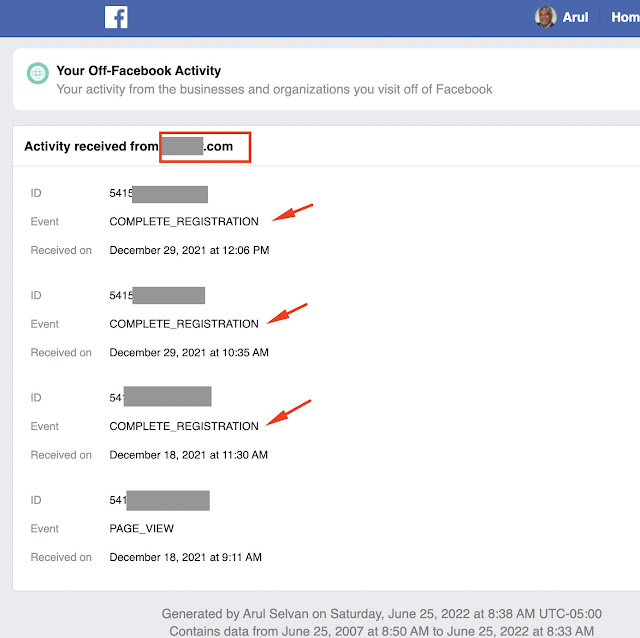We all know that Facebook collects data on all of us. They manage to do that with different ways including via 3rd-party web browser cookies; an explanation of 3rd-party cookies goes beyond the scope of this blog but you can read about it here if you are interested to know more. While 3rd-party cookies are slowly phased out, the alternative i.e. FLoC proposed by Google, as per many privacy advocates, is even worse ... so for now, just assume Facebook and other platforms will always have a way to spy on you.
While there are ways to restrict what Facebook collects (follow steps at end of this blog), there is not a whole lot you can do to make them stop other than just deleting your Facebook account. The reason is, Facebook generates substantially all of its revenue by selling ads, so they have to monitor your online activity to slap you with targeted ads and curated content based on your web browsing behavior i.e., the sites you visit, shop, like etc. At the end of the day, Facebook knowing that I have T-Mobile wireless, or shop at Amazon or browse Reddit etc, is not a big deal for me, I just don't care. However, when I looked at what websites are sharing with Facebook, specifically, financial institution that I do business with, I was very concerned. My financial institution (will not mention their name here) shared with Facebook something related to my activity which is scarry, see below ...

It is unclear to me what they shared since I don't have the details other than Facebook telling me they did. I have the habit of clearing all cookies on banking and financial websites frequently, so unfortunately, I can no longer access this specific cookie in my browser to see the content of what all was shared with Facebook! However, based on the name of activity shared i.e., "COMPLETE_REGISTRATION", I can only assume it is not something I would like them to share, whatever it is. If it was just "PAGE_VIEW" like all other sites, I would be ok with it even then, why would Facebook need to know what bank website I visit? The only thing I remember is opening a new account, transferring money on those 2 days at that exact time mentioned which caused my concern. Why on earth Facebook needs this information? Just to give some perspective, this is just one specific instance of a website I have discussed above, there could be crap ton of them we visit every day sharing all kinds of stuff w/ Facebook 😮.
Finally, if you got this far, you could follow the steps below to tell Facebook to quit doing this, at least for now, until they figure out new ways of profiting on you 😃
Update: (May 22, 2024): Since many page links and interfaces have changed since this original post back in June 2022, I updated the details below as of today.
While logged in Facebook ...
- Navigate to https://www.facebook.com/off_facebook_activity
- Click "Manage future activity"
- Click on "Disconnect future activity.”
This will also clear all the stored activity, so you don't need to clear that. For visual reference, The screenshots for steps 2 and 3 are below.
Stay Informed and Safe Online
If you enjoyed this blog, you'll find many more cybersecurity related microblogs at link below. They offer valuable insights to help you stay informed and safe online. Explore them at
https://blog.selvansoft.com